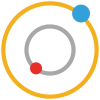Constant Acceleration Motion#
If \(P\) is observed in \(\mathbf{e}\) to move in a straight line at a constant acceleration then \(f(t)\equiv t^2\) and then in the \(\mathbf{e}'\) frame this point has the representation \(\left(t,t(at-v)\right)\) and hence is observed to be moving in a curved path.
Import following libraries on your notebook
[13]:
import plotly.graph_objects as go
import numpy as np
Note
The functions create_line_trace, create_point_trace, create_arrow_trace, and and others were written in previous tutorials. Please include them in your notebook on top before starting to follow this tutorial. You can download it by clicking the Download icon on the Navigation Bar.
Since we have explained the syntax and functions going to use here I am leaving the code only. Follow the previous tutorials for better understanding. Hit the play button and see!
In \(e\) Frame#
[15]:
# Define constants
a = np.array([0, 0, -1])
v = np.array([1, 0, 0])
# Generate time values from 0 to 2 with 11 points
tt = np.linspace(0, 2, 11)
# Initialize an array to store curve points
curve_points = np.zeros((len(tt), 3))
# Calculate curve points based on the given formula
for i, t in enumerate(tt):
curve_points[i, :] = t * (t * a)
# Create a particle animation using the curve points
fig = create_particle_animation(curve_points)
# Display the animation
fig.show()
In \(e'\) Frame#
[16]:
# Define constants
a = np.array([0, 0, -1])
v = np.array([1, 0, 0])
# Generate time values from 0 to 2 with 11 points
tt = np.linspace(0, 2, 11)
# Initialize an array to store curve points
curve_points = np.zeros((len(tt), 3))
# Calculate curve points based on the given formula
for i, t in enumerate(tt):
curve_points[i, :] = t * (t * a - v)
# Create a particle animation using the curve points
fig = create_particle_animation(curve_points)
# Display the animation
fig.show()