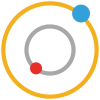Essential Python Libraries#
Welcome to our journey through the exciting world of mechanics simulations using Python! We’ll be using some fantastic tools, or “libraries”, that make our journey easier and more fun. Let’s take a look at these libraries and understand why they are so helpful.
NumPy: Your Mathematical Toolkit#
NumPy is like a Swiss Army knife for mathematical calculations in Python. Think of it as a super-powered calculator that helps you handle lists of numbers (like scores in a game or points in space) much more easily and quickly.
Why NumPy? It’s super fast and can handle really big lists of numbers, which is exactly what we need when simulating mechanical systems.
Plotly: Making Graphs Fun and Interactive#
Plotly is like an artist for your data. It helps you draw colorful, interactive graphs that you can play with. Imagine being able to zoom in, rotate, or hover over your graph to see more details – that’s Plotly!
Why Plotly? It makes understanding complex data more fun and easier, especially when you have a lot to look at and want to make sense of it quickly.
SciPy: The Science Lab#
SciPy builds on NumPy and is like having a science lab in your computer. It has tools for solving math puzzles, like how things move and change over time, which is perfect for understanding the laws of mechanics.
Why SciPy? It’s packed with tools for doing complex calculations that help us predict and understand how things in our mechanical world behave.
SymPy: The Symbolic Explorer#
SymPy lets you play with symbols and equations just like in algebra class. Instead of numbers, you deal with symbols (like x, y, z) to figure out formulas and solve equations, which is really handy in physics and engineering.
Why SymPy? It’s great for working out complex theories and formulas before we even start using numbers, saving us time and effort in our simulations.
Installing the Libraries#
Before diving into the fun part, you need to install these libraries. Thankfully, with Python, installing libraries is a breeze using pip, Python’s package installer.
Open your command line (Command Prompt on Windows, Terminal on macOS and Linux) and type the following commands:
pip install numpy
pip install plotly
pip install scipy
pip install sympy
This will download and install each library on your computer.
Note
If you are using Google Colab, you don’t need to manually install these libraries. Google Colab comes with most common Python libraries, including NumPy, Plotly, SciPy, and SymPy, pre-installed. You can directly start using them in your notebooks without any installation steps.
Simple Example Codes#
Let’s see some of these libraries in action with simple example codes.
NumPy Example: Creating and printing a simple array.
import numpy as np
a = np.array([1, 2, 3])
print(a)
Expected Output:
[1 2 3]
Plotly Example: A basic line chart.
import plotly.graph_objects as go
fig = go.Figure(data=go.Scatter(x=[1, 2, 3], y=[4, 5, 6]))
fig.show()
This will open an interactive line chart in your notebook.
SciPy Example: Solving a simple linear algebra problem.
from scipy import linalg
a = np.array([[1,2], [3,4]])
b = np.array([5,6])
x = linalg.solve(a, b)
print(x)
Expected Output:
[-4. 4.5]
SymPy Example: Solving an algebraic equation.
from sympy import symbols, Eq, solve
x = symbols('x')
eq = Eq(2*x - 6, 0)
solution = solve(eq, x)
print(solution)
Expected Output:
[3]
Documentation Links#
To help you get the most out of these libraries, here are links to their official documentation. These are great resources for learning and troubleshooting:
NumPy: NumPy Documentation
Plotly: Plotly Python Graphing Library
SciPy: SciPy Documentation
SymPy: SymPy Documentation
Alternative Libraries#
While we focus on these libraries, there are others too:
Matplotlib: It’s like Plotly but simpler, great for making static charts and diagrams.
Pandas: Think of it as a super-organized spreadsheet, fantastic for sorting and analyzing data.
Final Thoughts#
Using these libraries is like having a superpower in coding for mechanics. They make complicated tasks simpler and help us understand and simulate the physical world in amazing ways. So, let’s get started and have some fun with Python coding!